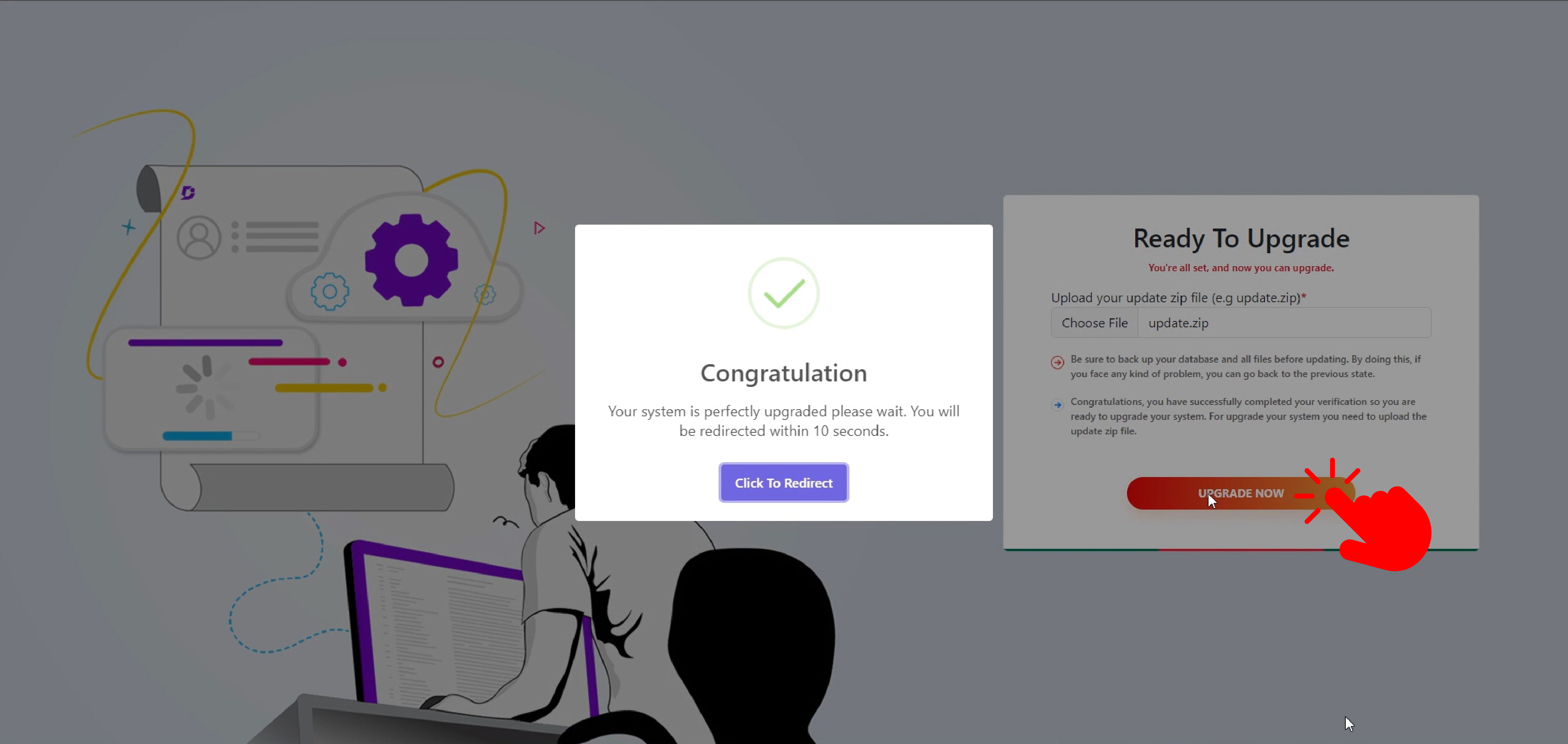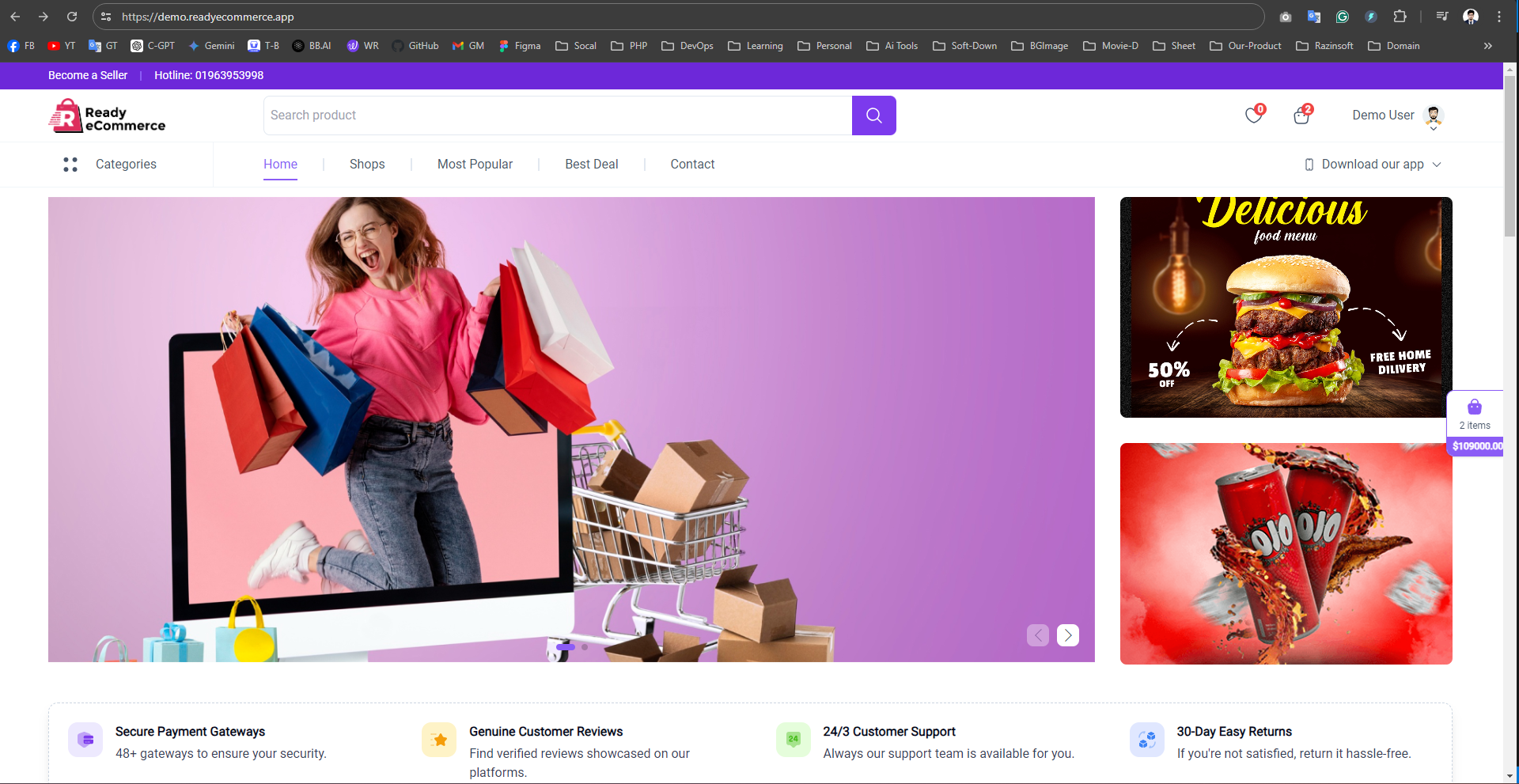System Update
The latest system update includes enhanced security features, improved performance, bug fixes, and compatibility updates for newer hardware and software.
Don't change anything just upload the update.zip file.
Recommended tutorial is below 👇
Follow This Instructions
- Zip your project folder.
- Login to your cPanel.
- Go to the cPanel Terminal.
- Choose your root directory, and type the command
composer update - Then open any browser and search by typing domain name / update, then update process button will be seen on the screen and press that button to go to the next step..
- To verify purchases, Enter your Email, Domain, Codecanyon Username, and Purchase code, and press the verify purchase button.
- Now a Ready to Update screen will appear, select your update zip file and then press the Upgrade Now button.
- Now a congratulation screen will appear where you have to wait for 10 seconds then your post system home page will show
Example
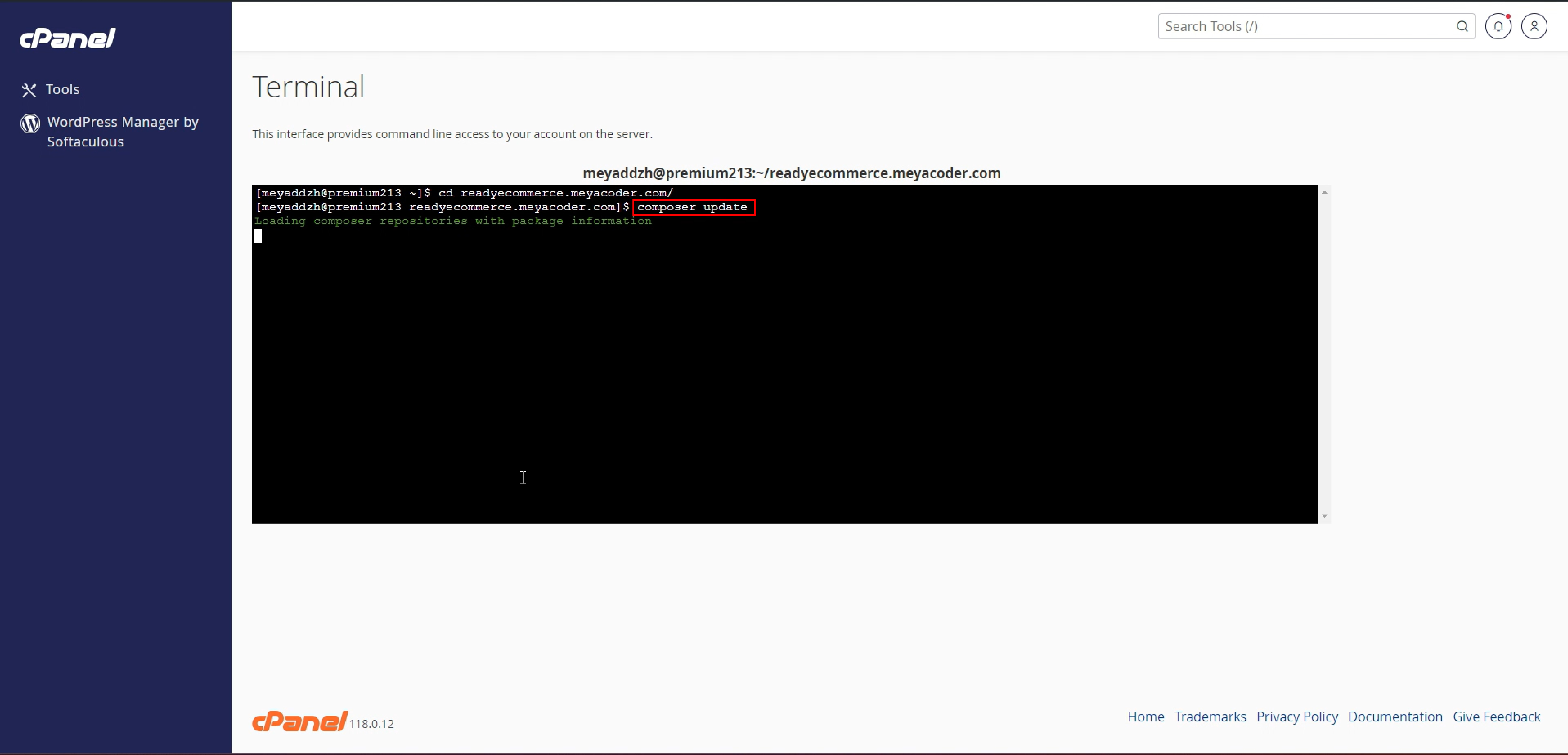
Example
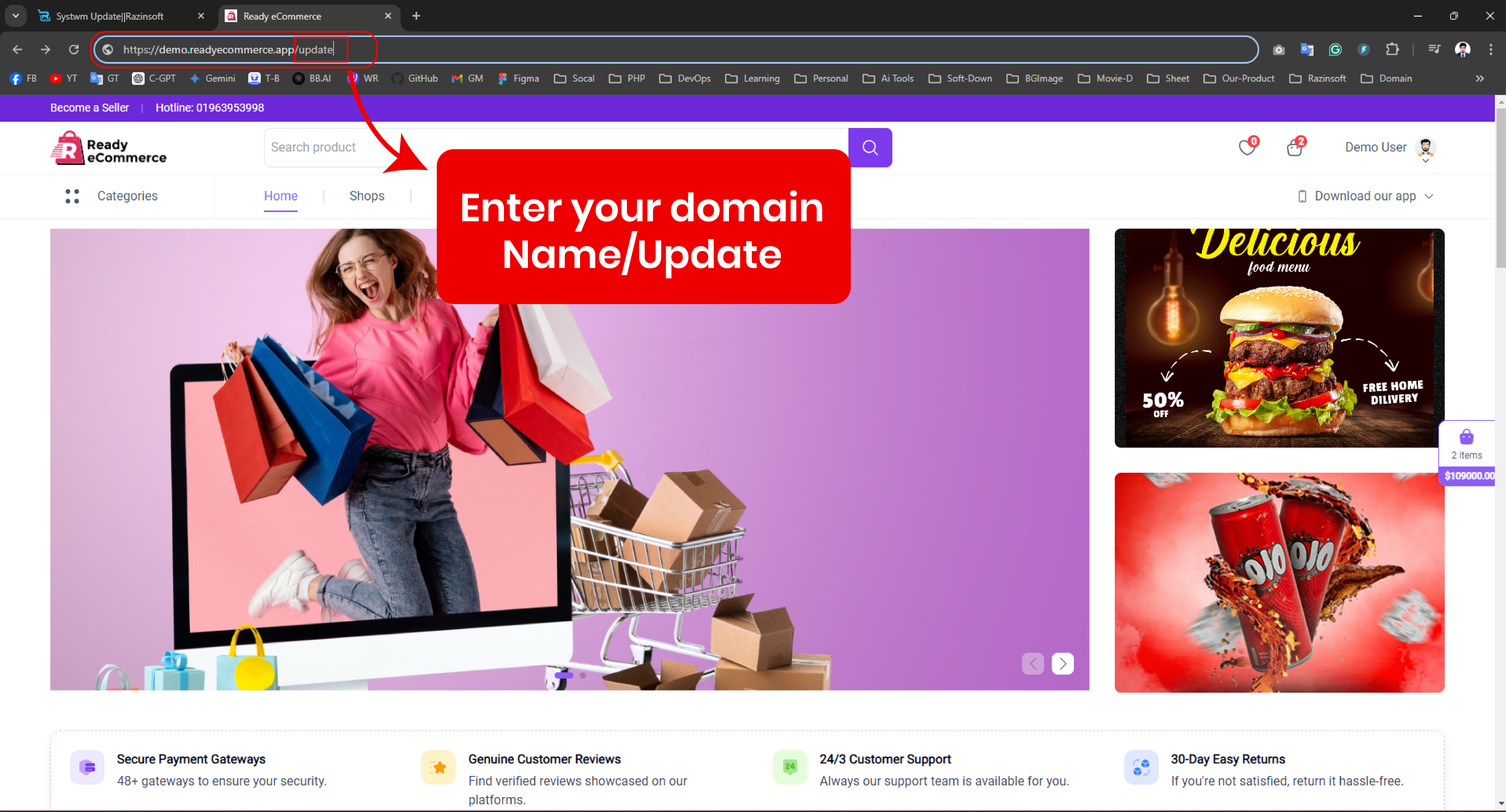
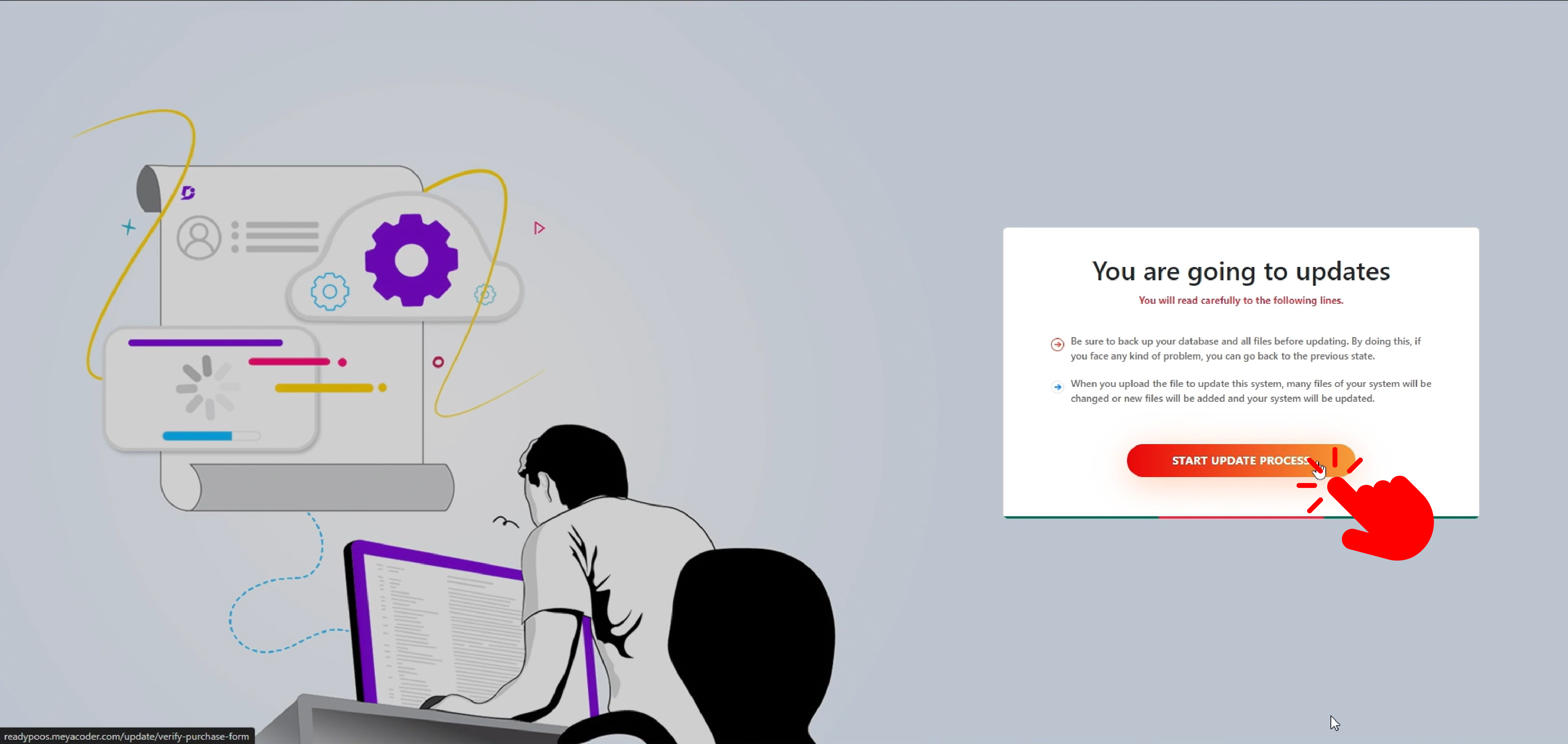
Example
.jpg)
Example
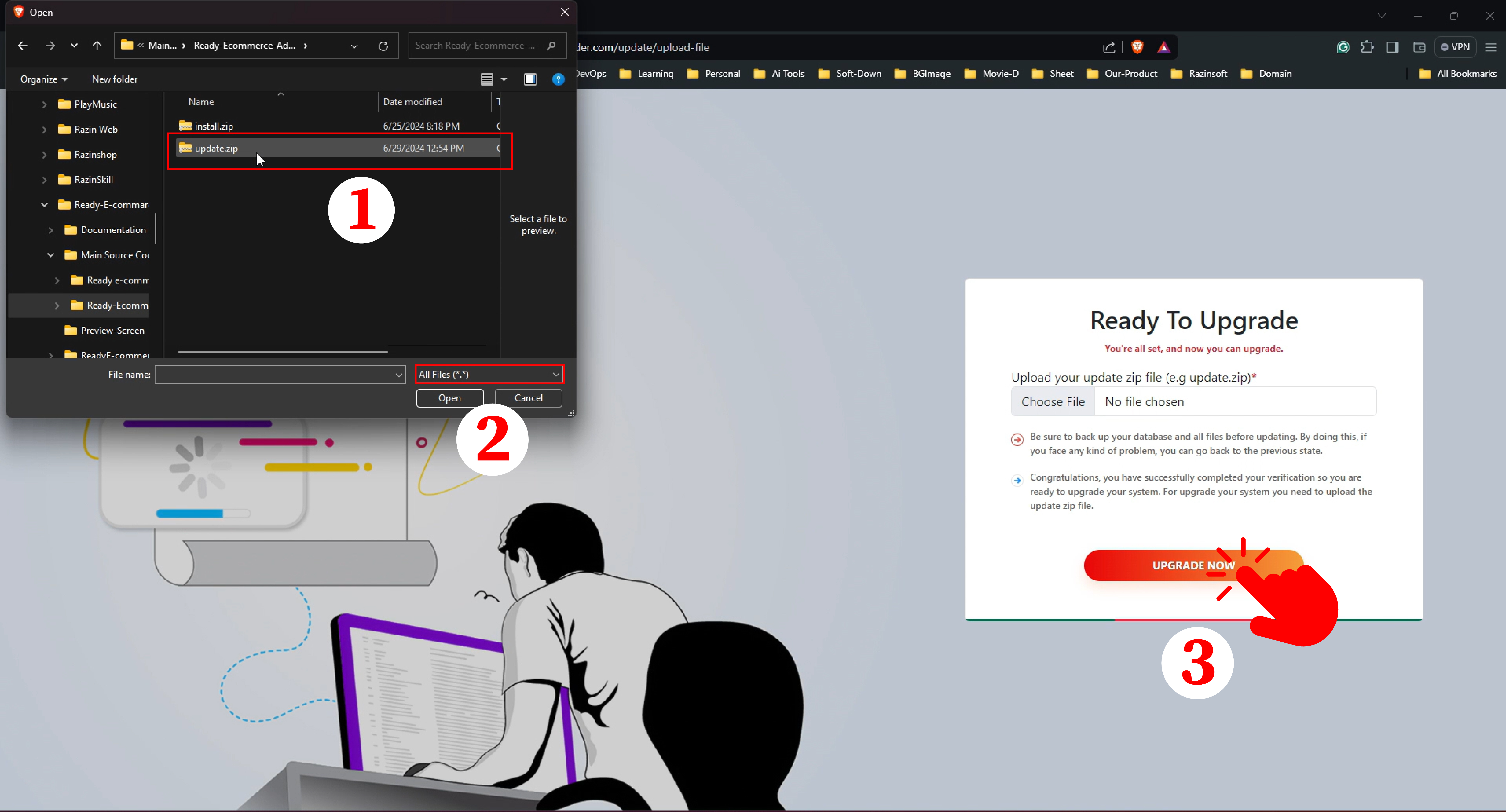
Example