Website Installation Process
Follow This Instructions
- Zip your project file.
- Login to cPanel and navigate to File Manager.
- Ensure you're in the root folder, then click "Upload".
- Select your zip file and wait for the upload to complete.
- Unzip the uploaded file.
- All files and directory move to the root folder.
- Now click your domain (project base URL)
Example
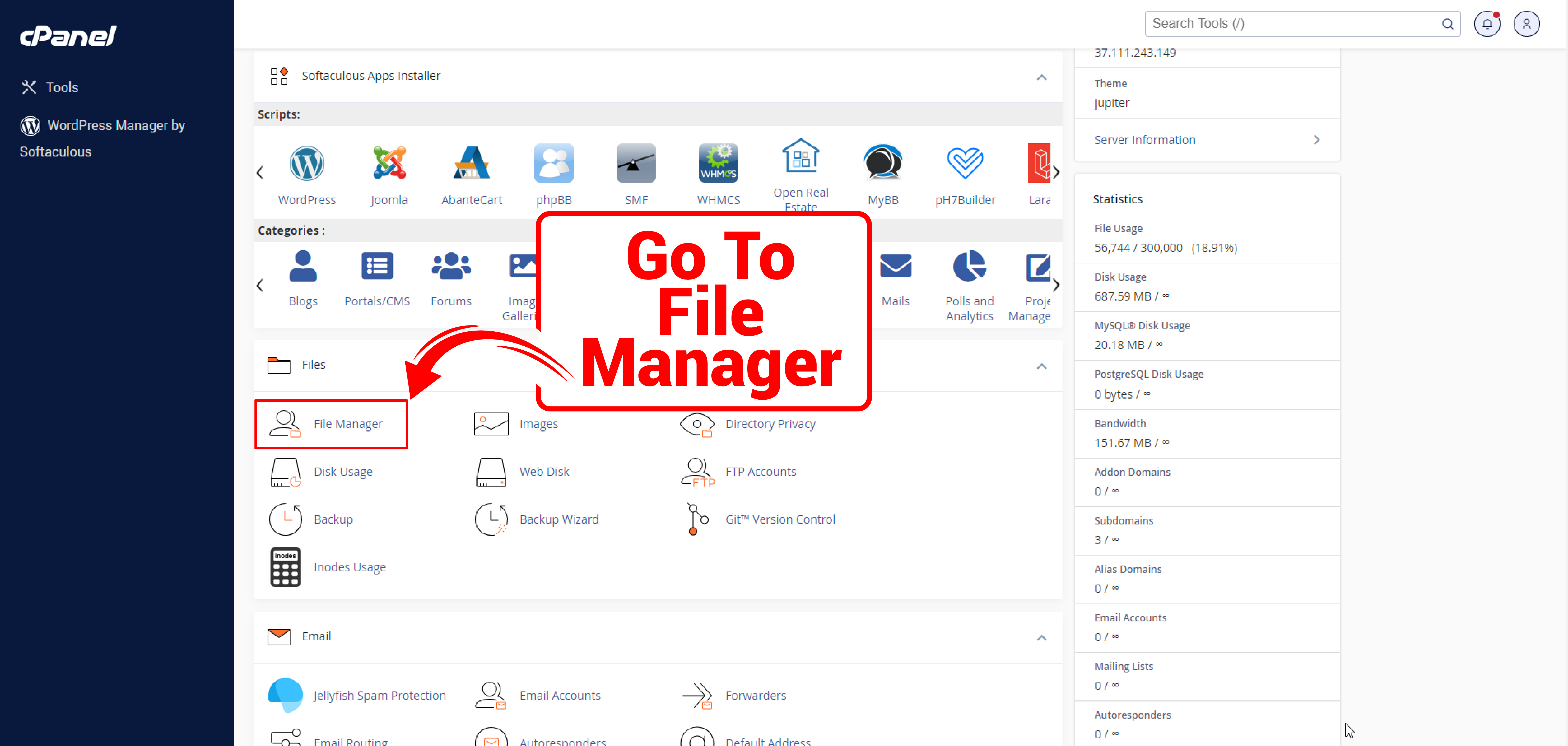
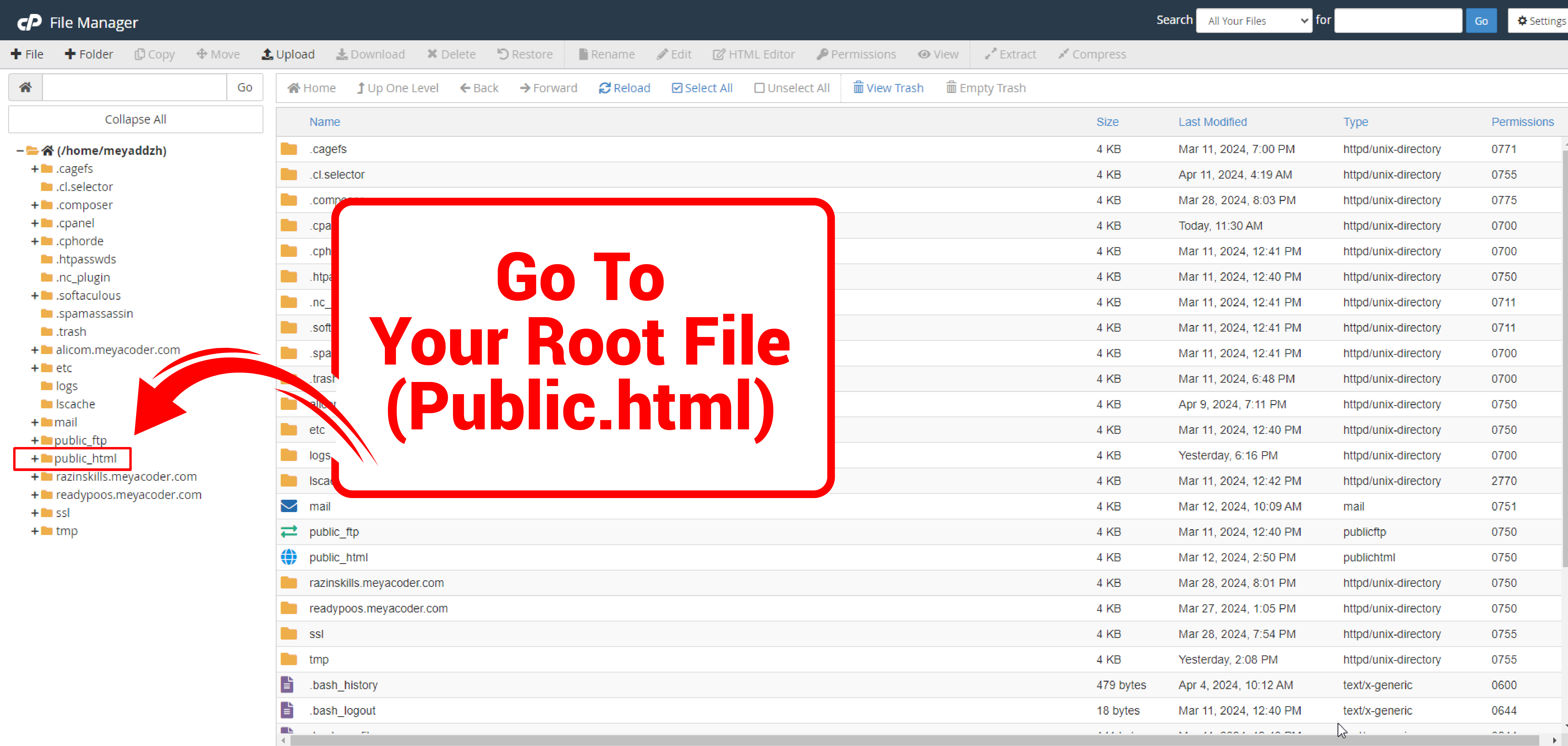
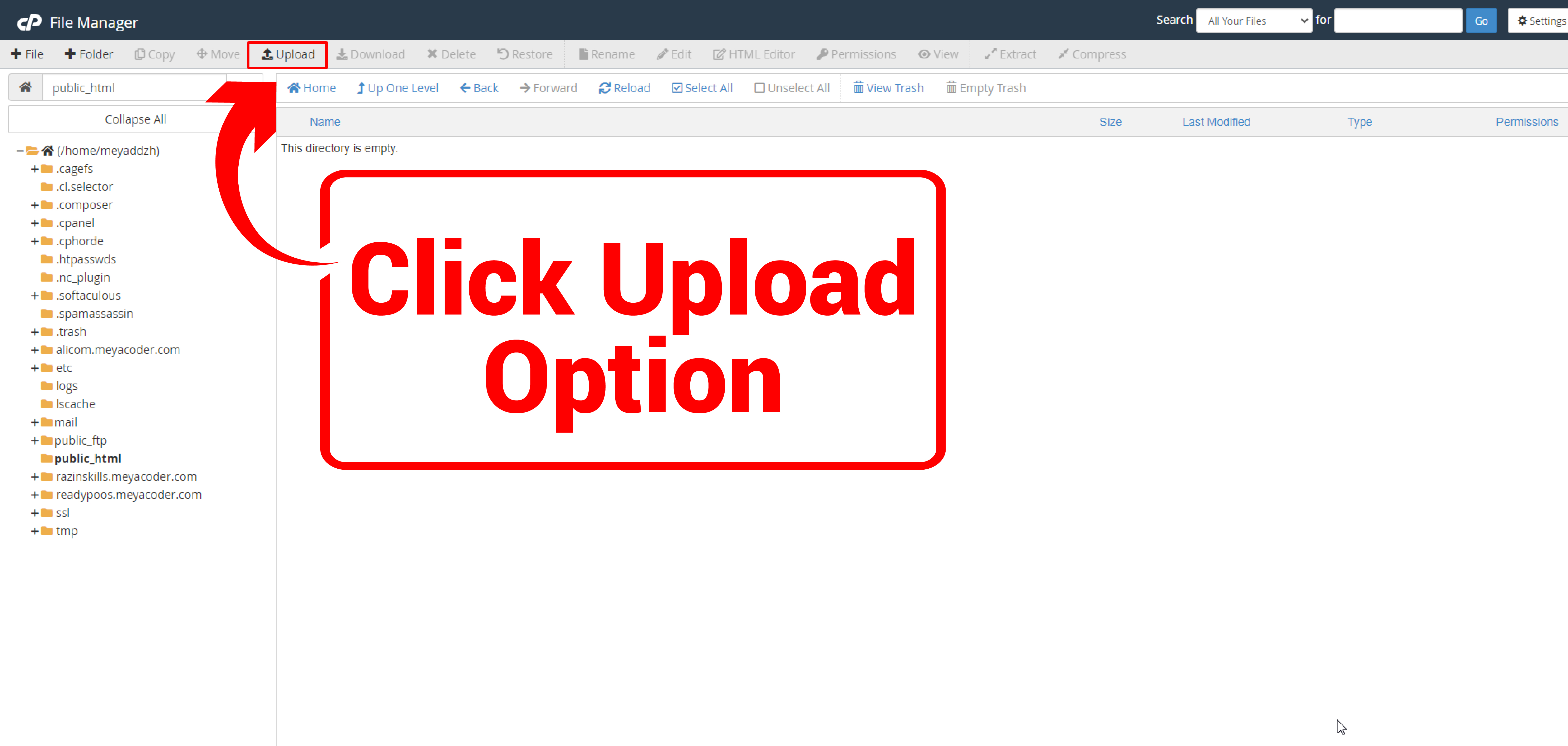
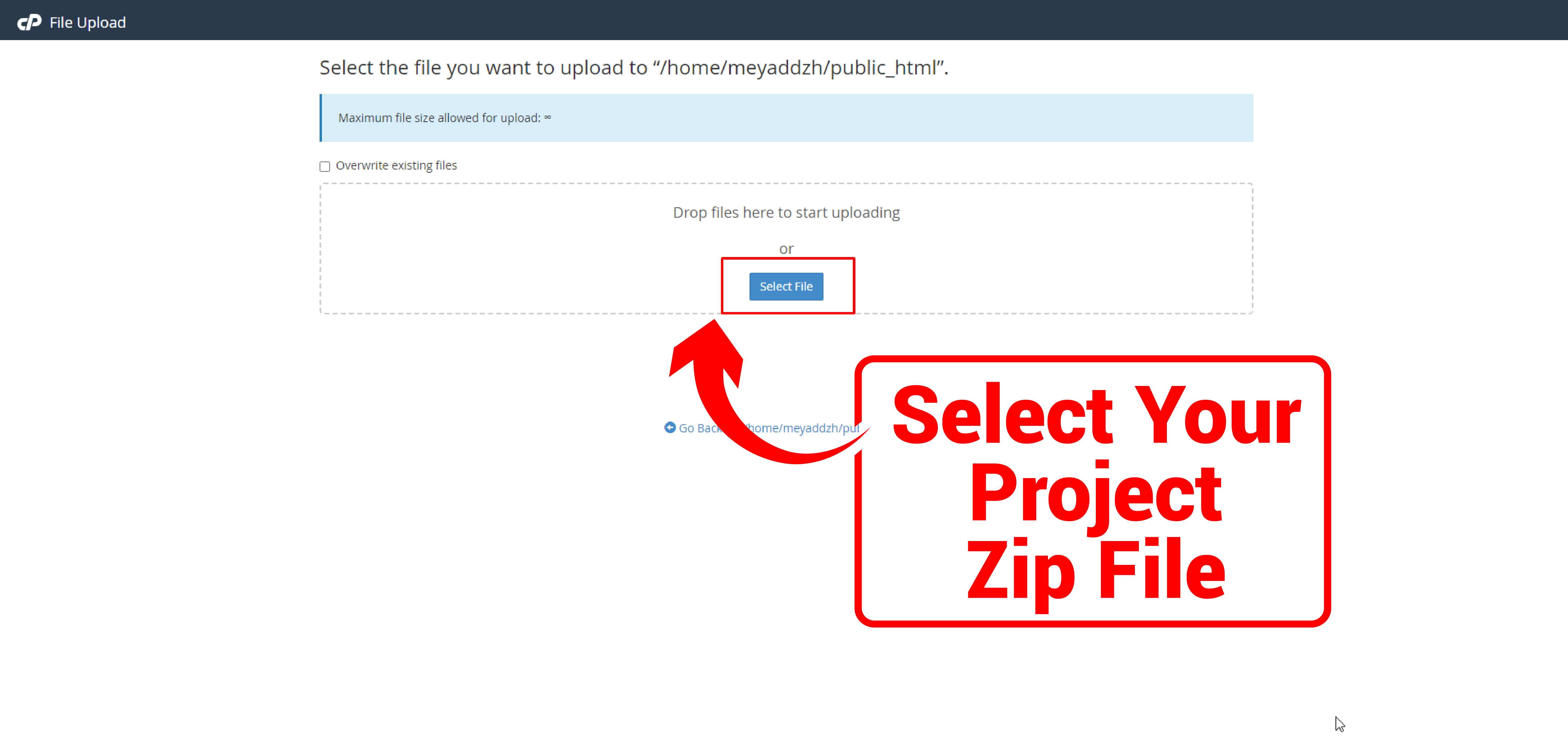
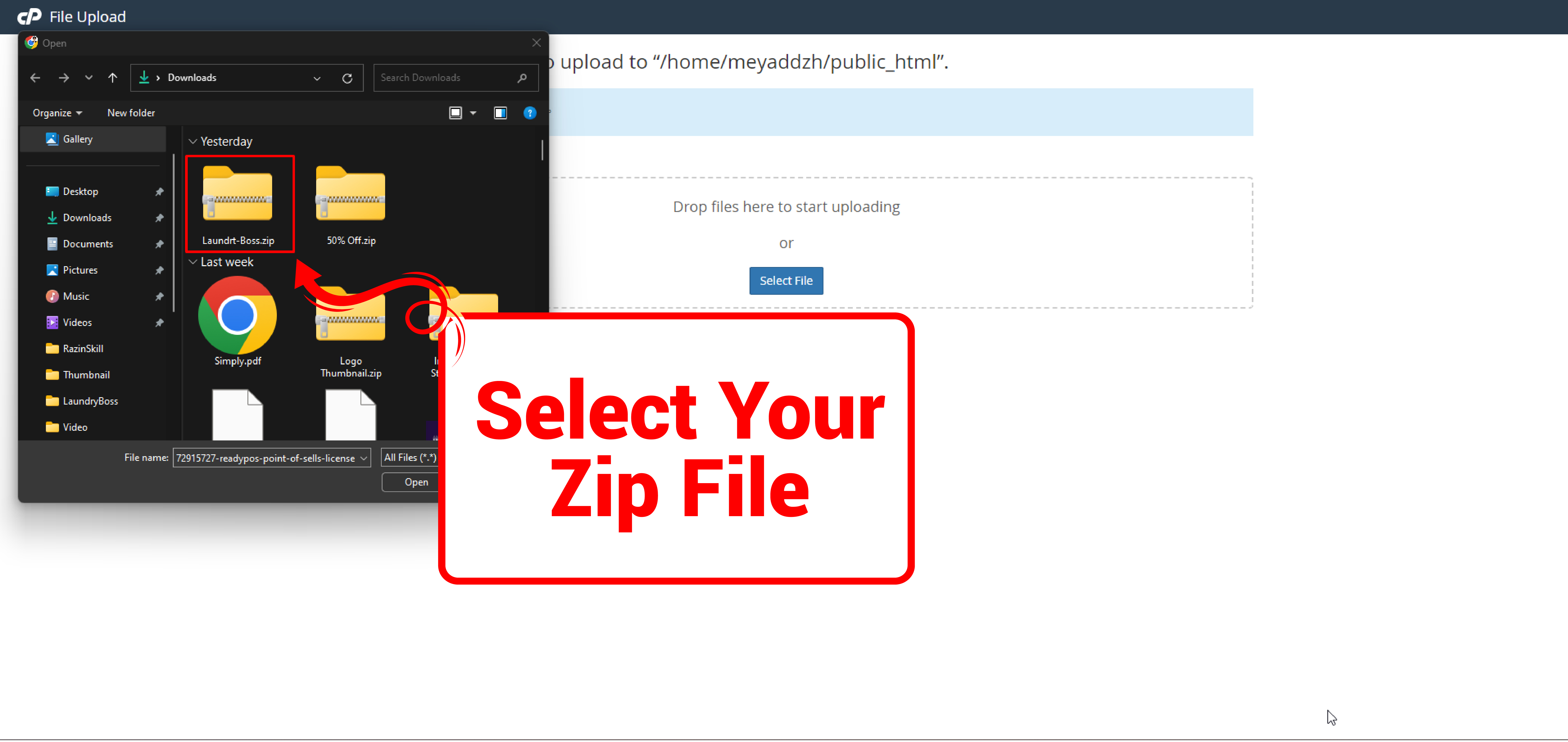
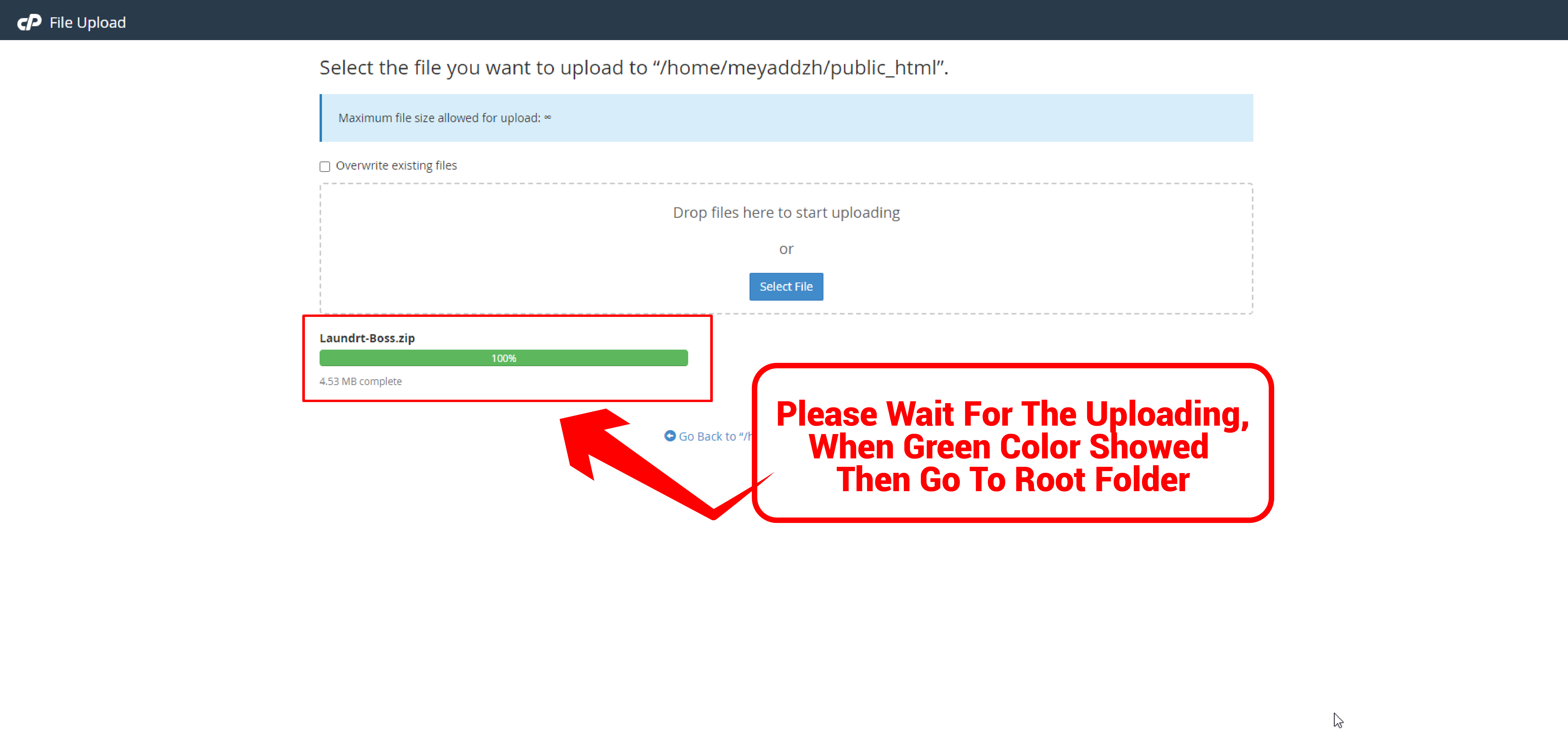
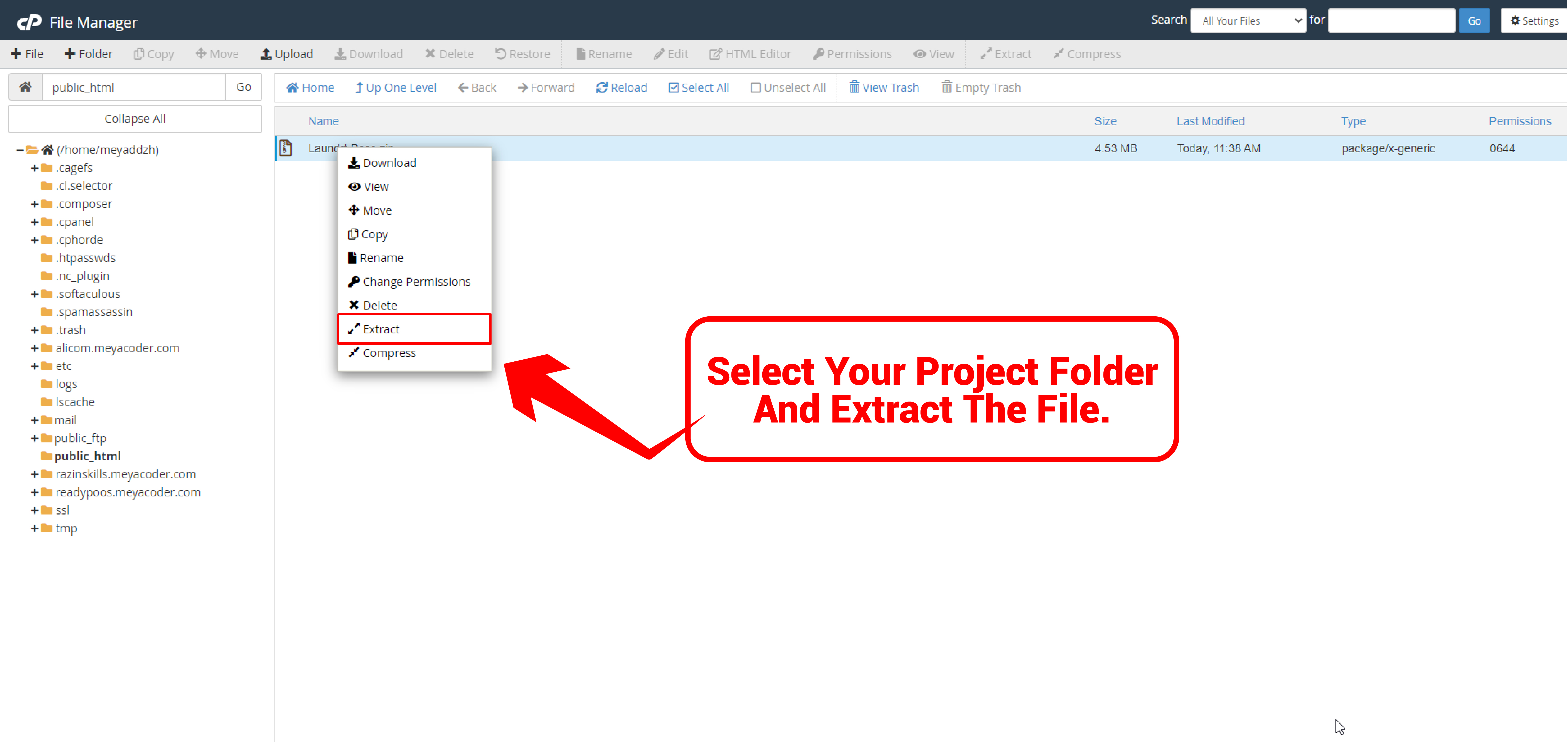
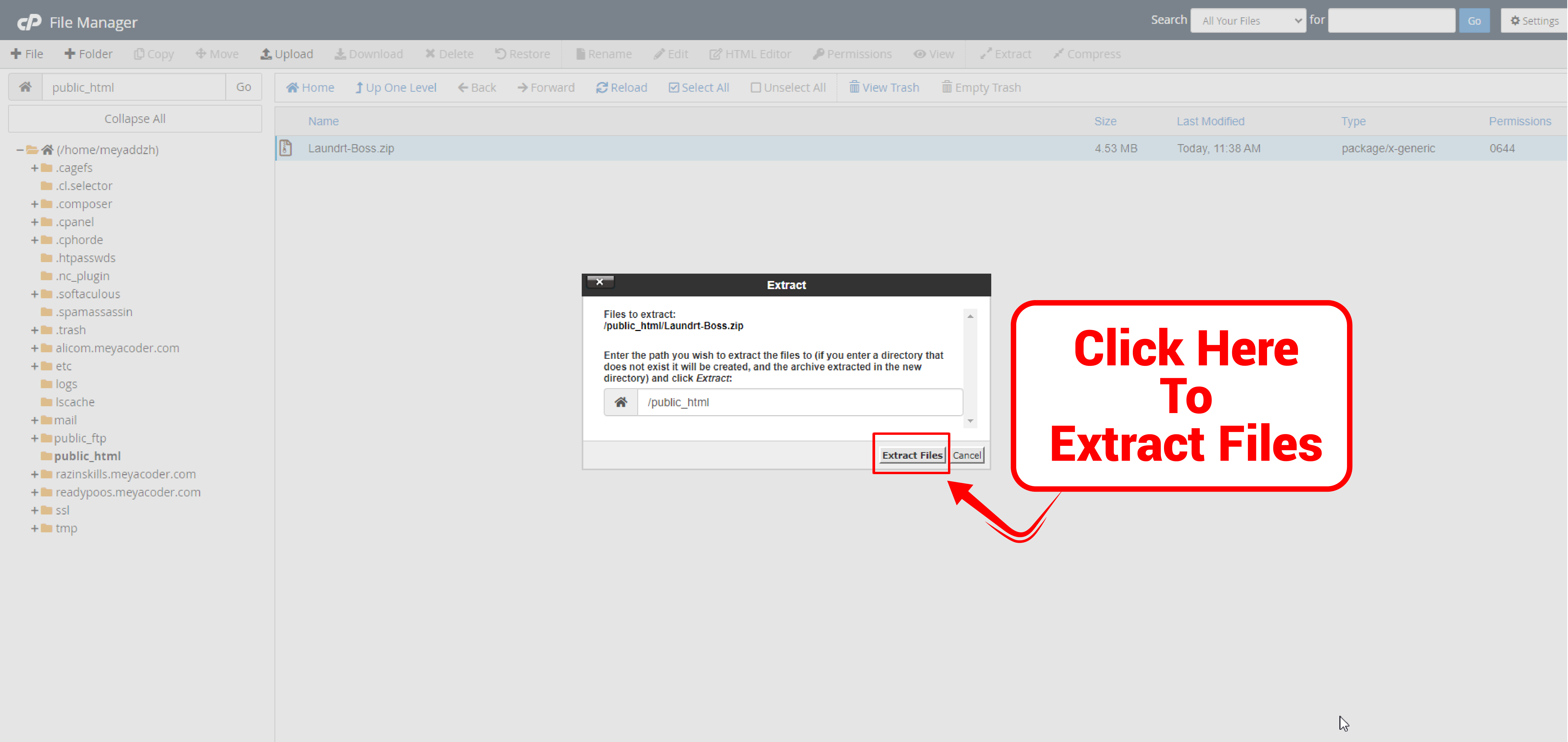
Recommended tutorial is below 👇