Install On cPanel Shared Hosting
To install on cPanel shared hosting, access cPanel, and follow the installation prompts for seamless setup.
Follow This Instructions
- Zip your project file.
- Login to cPanel and navigate to File Manager.
- Ensure you're in the root folder, then click "Upload".
- Select your zip file and wait for the upload to complete.
- Unzip the uploaded file.
- All files and directory move to the root folder.
- Go back to Cpanel and navigate to Database.
- Created a database and add (create if non exist) a DB user.
- Click on your fresh DB, and click "Import"
- Select Our laundry.sql file
- Make hidden files visible in your cpanel then finally edit the
.envfile and edit DB Name, DB Username, Password, etc. - You don't need to make changes to the structure of Laravel. Just copy below htaccess code and paste it
into the
.htaccessfile at the root of your project. (Already provide this file if this file does not exist please continue this step). -
<IfModule mod_rewrite.c> RewriteEngine on RewriteCond %{REQUEST_FILENAME} !-f RewriteRule ^(.*)$ public/$1 [L] </IfModule> <Files .env> Order allow,deny Deny from all </Files> <Files composer.json> Order allow,deny Deny from all </Files>
Example
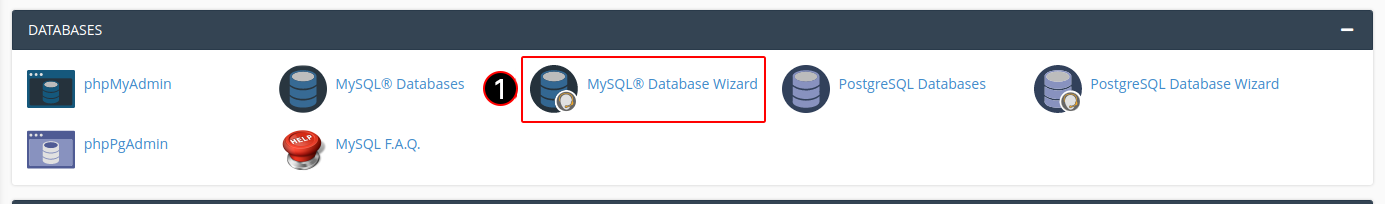
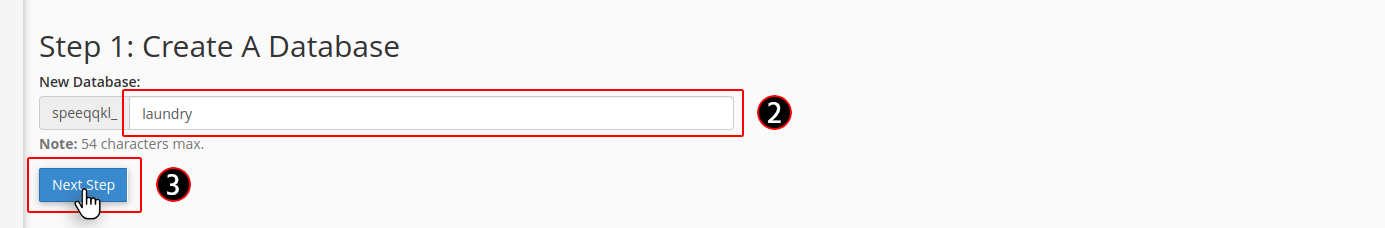
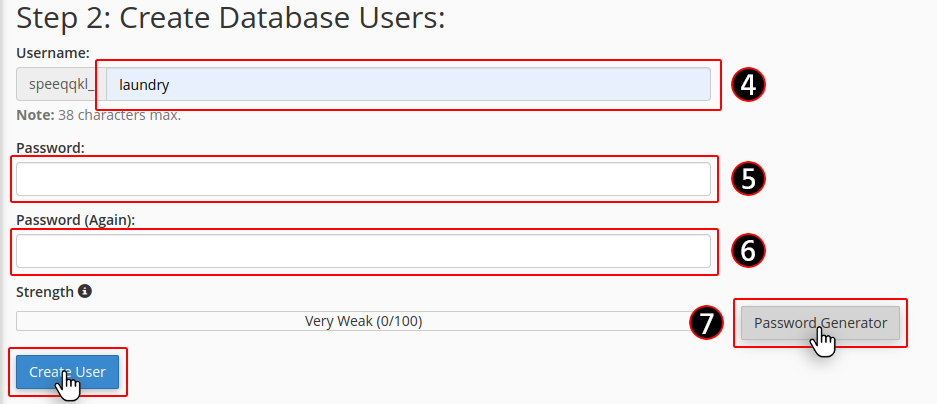
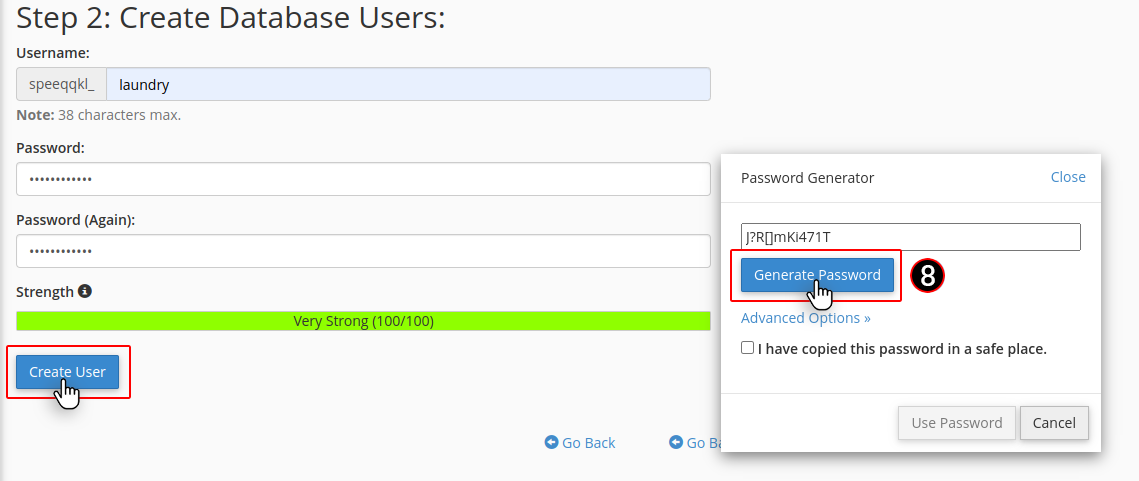
You should configure your web server's document / web root to be the public directory.
Configuration
Please copy the .env.example
and rename it to .env and
fill up the .env
- APP_NAME = (Youe App Name)
- APP_ENV = (Local Production)
- APP_URL = (https:// Your Domain Link..)
- DB_DATABASE = (Your Database Name)
- DB_USERNAME = (Your Database Username)
- DB_PASSWORD = (Your Database Password)
- MAIL_MAILER = (SMTP Email Relay Services)
- MAIL_HOST = Your Mail Host(For Example: smtp.gmail.com)
- MAIL_PORT = Your Mail Port(For Example: 587)
- MAIL_USERNAME = (Your Mail Username)
- MAIL_PASSWORD = (Your Mail Password)
- MAIL_ENCRYPTION = (SSL, TLS)
- MAIL_FROM_ADDRESS = (For Example: no-reply@gmail.com)
You need to fill the database connection details, administration details, and store details to .env example file.
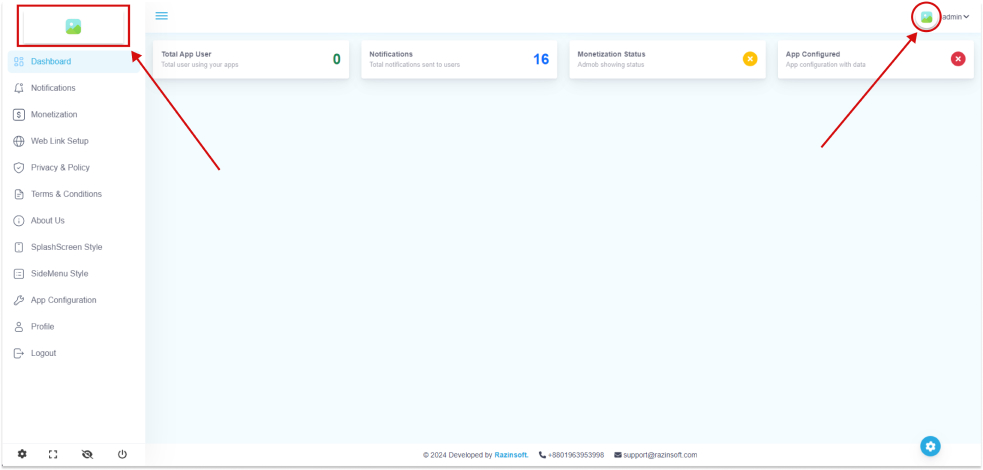
- At first go to public directory laundry / public if exit is storage folder delete this.
- Then go to
route/web.phppaste this code. -
Route::get('/storagelink', function () { Artisan::call('storage:link'); }); - Go to your URL For Example:
http://example.com/storagelink