Category
Add New Category
If you want to create new Category go to:
- Go to Course Management.
- Click on Category, then click on Add New Category
Example
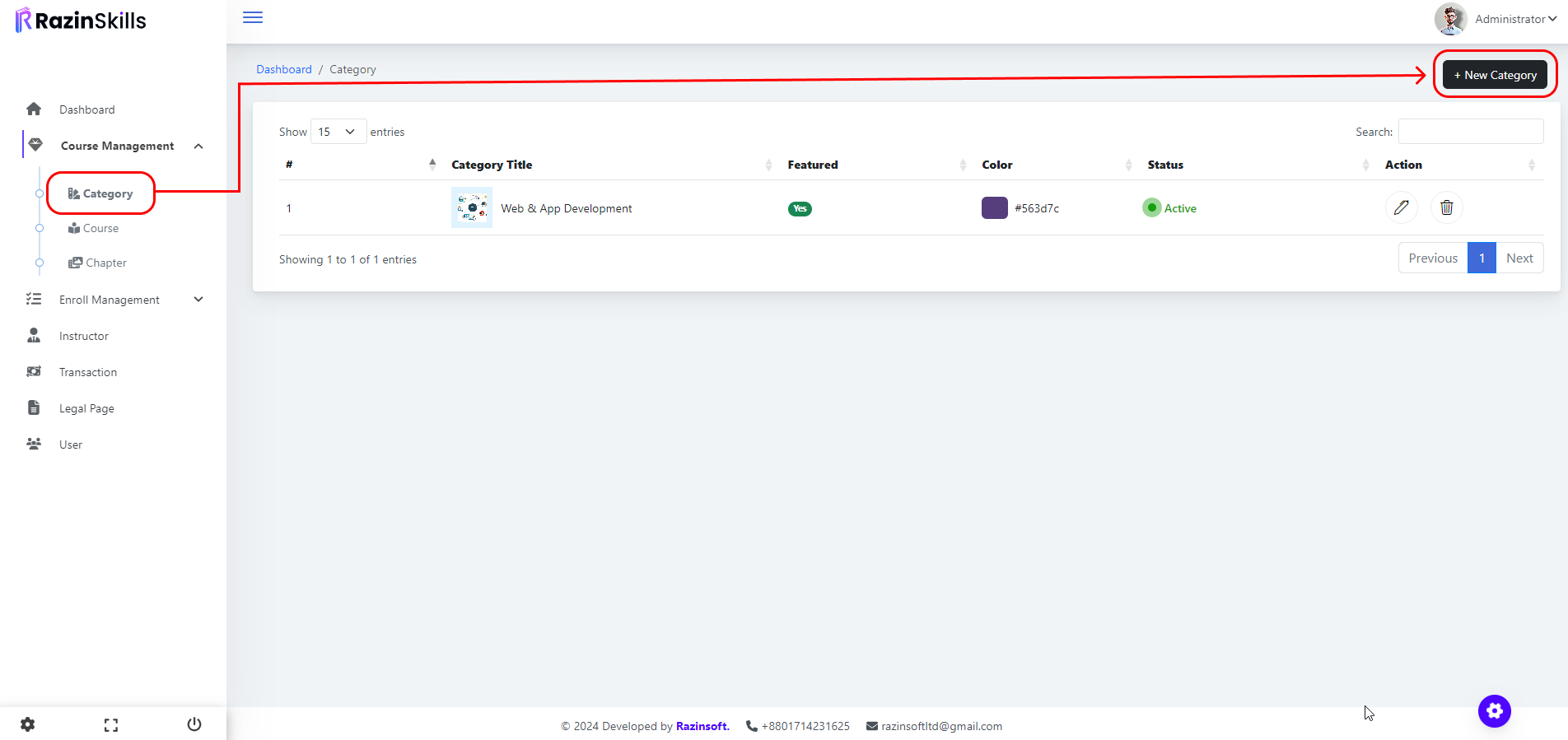
- Write a title for the category
- Choose an image for your category
- Choose a color for category background
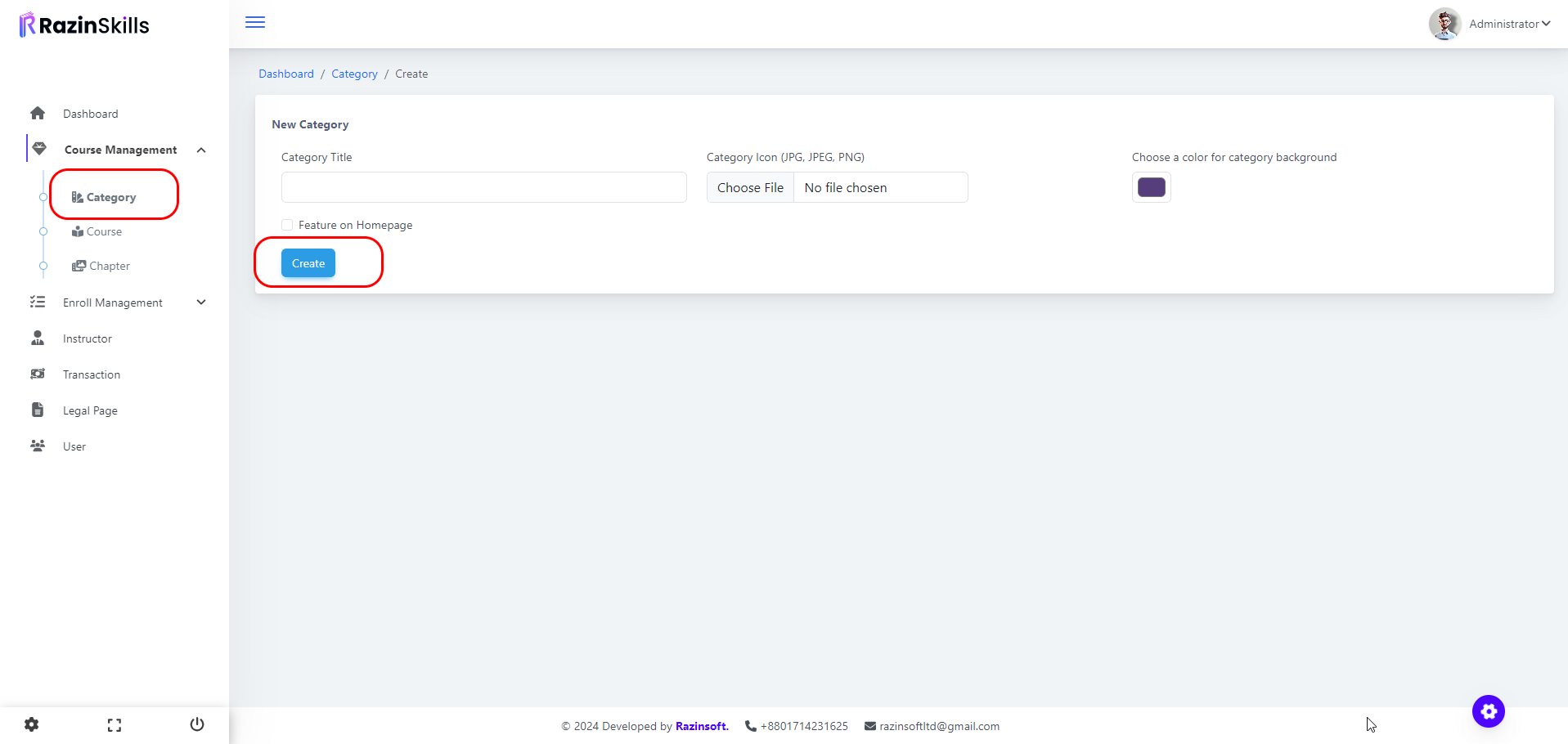
Recommended tutorial is below 👇